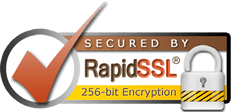On the menu bar click Mail, then Preferences, then Accounts and finally click the plus at the bottom right.
General Information
Account Type: POP or IMAP
Account Description: A personal description for your mail box
Full Name: Your Name
Email Address: The email address you created
Click Continue
Incoming Mail Server
Incoming Mail Server: mail.yourdomain
Username: your email address
Password: mailbox password
Click Continue
Outgoing Mail Server
Outgoing Mail Server: mail.yourdomain
User Authentication - ticked
Username: your email address
Password: your mailbox password
Click Continue
Account Summary
Check your settings
Click Continue if you are happy with them.
Click Done
- 6 Users Found This Useful