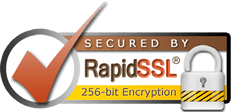All your email settings can be controlled through your StrongnetCP Control Panel. Simply log into your control panel and select 'Email Configuration'. From the next menu you should select 'Catch All Email forwarding'.
From here you can add a catch all address or delete an existing one.
Note - if you have any other mailboxes or forwarders setup they will all still accept mail for those respective addresses, 'everything else' will go to the catchall.
- 8 Users Found This Useful