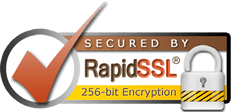You can setup your iPhone or iPad to receive mail from one of your Exchange mailboxes by following these instructions. (Please note that this doesn't apply to a standard mailbox, where you can find the instructions in the support database article entitled "How do I set up POP3/IMAP email on an iPhone or iPad?")
Go to Settings > Mail, Contacts, Calendars > Add Account > Microsoft Exchange
On the next screen enter the following settings:
Email: The email address for the Exchange mailbox you want to setup
Username: The email address for the Exchange mailbox you want to setup
Password: The password for the Exchange mailbox
Description: Your own description for the Exchange mailbox on your iPhone/iPad
Press Next
You may now get a message saying it cannot verify the identity of your domain name, just press Continue.
**We currently have multiple hosted Exchange clusters in operation. To find the server address for the cluster that your Exchange mailbox is on you would need to use the link to log into the OWA from the the Exchange Mailboxes page in your control panel. That will either go to exchange.outitgoes.com or cluster1.exchange.outitgoes.com.
You will now see a "Server" option appear on the screen. In here, you should enter exchange.outitgoes.com and press Next. Or if the cluster for your mailbox is cluster1.exchange.outitgoes.com then please enter 'cluster1.exchange.outitgoes.com'
If your iPhone or iPad has now successfully connected, you will be presented with the options to sync the Mail, Contacts and Calendar. Choose which ones you would like to sync and then press Save.
Your Exchange mailbox should now be successfully setup.
- 11 Users Found This Useful