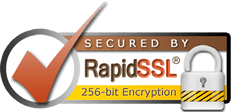You can setup your iPhone or iPad to receive mail from one of your mailboxes as follows:
Go to Settings > Mail, Contacts, Calendars > Add Account > Other > Add Mail Account
On the next screen enter the following settings:
Name: Your name as you would like recipients to see it
Address: The email address for the mailbox you want to setup
Password: The password for the mailbox
Description: Your own description for the mailbox
Press Save
On the next screen, leave IMAP selected at the top and enter the following settings:
Incoming Mail Server
Host Name: mail.yourdomainname (Or the mail server host name/IP address)
User Name: The email address for the mailbox you want to setup
Password: The password for the mailbox (should already be filled in)
Outgoing Mail Server
SMTP: mail.yourdomainname (Or the mail server host name/IP address)
User Name: The email address for the mailbox you want to setup
Password: The password for the mailbox
Press Save
You will then get a message saying “Cannot Connect Using SSL. Do you want to try setting up the account without SSL?”, press Yes.
It should then connect to the mail server and the account will be setup.
If you are having problems with sending mail, you may need to change the port for the SMTP server. You can do this by going to Settings > Mail, Contacts, Calendar > Select the mail account > SMTP > Primary Server > Server Port and changing this to 587.
- 3 Users Found This Useful