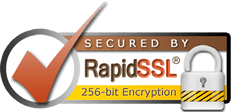Errors produced in Outlook and Outlook Express in the form of 0x800***** can be referenced by the Microsoft support database at http://support.microsoft.com/ which will give the cause and solution to the error.
Common causes of these issues:
- SMTP authentication enabled/disabled when it should be the opposite.
- Your ISP is blocking access to 3rd party SMTP servers, try changing the SMTP port to '587', or try using your ISP's SMTP server details.
- Your Outlook account has become corrupt, delete and re-create it to try resolving this.
- The package has only been created in the last few hours, and the DNS changes have not yet fully propagated.
- Your firewall could even be blocking your mail client if you haven't used it before.
- 8 Users Found This Useful