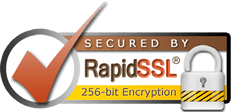iCal supports per-account calendar sync for multiple calendars. Before you start, you'll need to get the calendar server URL from Webmail. To get this, log in to Webmail > click 'Calendar' > Click the 'gear' icon in the bottom-left > Copy the URL that appears after 'Server URL (iCal) ;
To add an account:-
- Click iCal > Preferences > Accounts > +
- Enter the following values:-
Account Type: CalDAV
User name: Your email address
Password: Your password
Server address: The URL you copied earlier.
- Click 'Create'.
- 8 Users Found This Useful