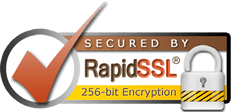Sunbird supports calendar sync on a per-calendar basis, rather than a per-account basis. In order to sync a calendar, click File > Subscribe to Remote Calendar > Select 'On the Network' > Next > Select 'CalDAV'.
The location of the calendar can be found in Webmail. When logged in, go to 'Calendar', select the calendar that you wish to sync, and click on the 'gear' icon in the bottom left of the page. Copy/paste the Mozilla Sunbird/Thunderbird URL into the Location box.
Click 'Next', then enter the display settings you would like for the calendar in your client. Click 'Next', then 'Finish'
- 5 Users Found This Useful