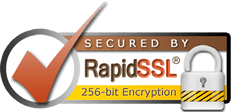To sync your Webmail calendars with an iOS device (eg iPhone, iPad):-
- Go to Settings > Mail, Contacts, Calendars > Add Account > Other > Add CalDAV Account
- Enter the following details:-
Server:- outitgoes.com:
User Name:- Your email address
Password:- Your email password
Description:- Anything you like
- Press 'Next'
- If you receive a 'Cannot Verify Server Identity' warning, press 'Continue'
- If you receive a 'Cannot Connect Using SSL' warning, press 'Continue'
- If you receive a 'Calendar Account - Unable to verify account ' warning, press 'Continue'
- Press 'Advanced Settings'
- Change 'Port' to 8018
- Go back to the CalDAV setup screen
- Press 'Next'
Your account should now be set up, and your calendars will appear in the Calendar application on your iOS device.