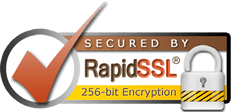Use the address book to store your friends, contacts or important addresses. You can reference back to addresses in the future, and compose email messages with selected emails from the address-book.
Click 'New Contact' to create a new entry in the address book. Enter the users details, and select submit to write the entry to the address book. You can modify/delete entry's in the address book by selecting the icons on the right.
You can group your contacts - on the left-hand side of the address book screen, you can add and remove groups of contacts, and drag-and-drop contacts into groups.
- 5 Users Found This Useful