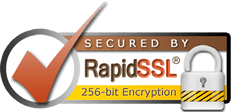Use the "Settings" panel to modify the preferences of your email account. Tailor the email service to your needs, preferences include:
Thread Support: Toggle whether you want Webmail to display related emails in threads.
Thread Limit: Determines how old emails can be before they are not included in threads.
Default View: Select between a 2-pane or 3-pane interface to Webmail
Interface Language: Select which language the interface should use. Options are English, Español, Italiano, Français, Deutsch, Nederlands
Messages per page: How many message you wish to display per page
Timezone: Set this to your local timezone for accurate date/time calculations within Webmail.
Signature: Create a signature that will be appended to outgoing emails.
- 5 Users Found This Useful