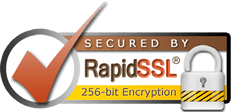Webmail's calendar allows you to schedule tasks and organise your time.
To create a new task, drag out the times that you wish to allocate to the task in the mail panel. To delete a task, click on the task and click the 'Delete' button.
To create a new calender, click the + button at the bottom-right of the interface. To select which calendar to use, click on it.
To view tasks a day at a time or a month at a time, click the corresponding buttons on the task bar.
Categories
Categories
- 10 Users Found This Useful
Related Articles
How can I add SPF records to my domain name?
There is a generator on...
WebMail - Address Book
Use the address book to store your friends, contacts or important addresses. You...
What is an autoresponder?
This feature allows an email address on your account to automatically respond...
How do I setup Mac Mail to access my mailbox?
To setup a mail box using IMAP within Mac Mail on OSX please follow the...
Why are whitelisted email addresses appearing as spam?
If you have setup your spam settings to change the subject of emails detected as...