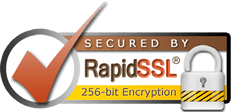Junk mail filters use special technology to strip out junk mail before you receive it. This feature also allows you set an address to send the junk mail to so that you can check this address and ensure only junk mail is being caught.
Spam is Unsolicited Commercial Email (UCE). While we are not against reputable electronic commerce, we have strict policies on the use of email and UCE or spam. The following is what we consider as UCE (spam):
- Email sent with forged headers either manually or through a script.
- Email sent in bulk with no instructions on how to "opt-out."
- Unsolicited commercial email ("junk”) or chain letter email for the purpose of advertising or soliciting.
- More than twenty (20) similar mail messages to the same email address
For more information about spam or UCE, see http://www.euro.cauce.org/en/index.html
If you have received spam yourself, you can use the following instructions on how to report the spam to the sender's ISP.
Outlook Express
Start by opening the message in its own window (not in the preview pane). Then:
- Click the File menu.
- Click Properties.
- Click the Details tab.
- Click Message Source.
- Copy and paste everything from this window (Ctrl-A, Ctrl-C) to abuse@ISP-name