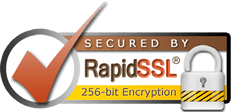SMTP stands for Simple Mail Transfer Protocol, a protocol for sending email messages between servers. Most email systems that send mail over the Internet use SMTP to send messages from one server to another; the messages can then be retrieved with an email client using an email download protocol (usually either POP3).
In addition, SMTP is generally used to send messages from a mail client to a mail server. This is why you need to specify both the incoming mail (POP3) server and the SMTP server when you configure your email application.
SMTP operates on port 25 and 587 (as some ISPs block port 25). Searley Data Services's SMTP servers require authentication via SMTP AUTH, and do not support SSL/TLS.
- 6 Users Found This Useful