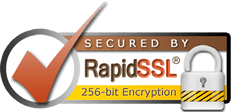The details required to access a mailbox from software on your computer are as follows.
The username to use to access an email account is always the full email address that you are trying to access.
The mail server setting for incoming and outgoing mail is always mail.yourdomainname.com
The password will be the password you selected when you created the mail box.
If you're not sure please check the details in your control panel in the "Email Configuration" section.
Categories
Categories
- 3 Users Found This Useful
Related Articles
How do I set up an Exchange mailbox in Outlook 2011 (Mac)?
Outlook 2011 has full support for automated setup, so configuring your mailbox is...
How do I set up an Exchange mailbox in Entourage?
With the advent of Exchange 2010, Microsoft dropped WebDAV support, switching to...
I'd like to filter out spam email, is there any way to do this?
Searley Data Services offers effective spam filtering on the server so that...
Setting up my email with Entourage 2004 on Mac OS X
The following will help you set up the email account with Entourage 2004 On...
Can I use my Microsoft Exchange server for email?
Yes, if your Exchange server has a static (non-changing) IP address and you know...