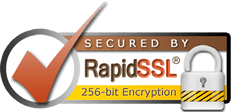To synchonise your webmail contacts with Outlook, you'll need to download the Atmail sync tool through the webmail help guide.
Once you've installed that, you'll need to enter the following server address:
http://outitgoes.com:8080
You'll also need to use your mailbox login details as the username and password.
Categories
Categories
- 15 Users Found This Useful
Related Articles
How can I add SPF records to my domain name?
There is a generator on...
How do I set up an Exchange mailbox on an iPhone or iPad?
You can setup your iPhone or iPad to receive mail from one of your Exchange...
How do the email forwarding and mailboxes options interact?
If you have an individual forwarding and a mailbox for the same address they will...
How can I change my mailbox password?
You can change your mailbox password either in your control panel or by clicking...
How can I sync my Webmail calendar to my Android smartphone with CalDAV?
The Android operating system does not support CalDAV sync using the built-in...